
Für WordPress gibt es mehrere Plugins die über anstehende Updates der Website informieren.
Den Status würde ich aber gerne mit Nagios überwachen und habe hier ein PHP check script gefunden.
Nach ein klein wenig Handarbeit informiert mich mein Nagios Server über den Status meiner Website.
- check_wordpress.php kommt in einen beliebigen Ordner der Website
- check_wordpress kommt in den Plugins Ordner von Nagios
Hier ist mein angepasstes check_wordpress.php script was einfach über die URL aufgerufen wird.
Für meine Zwecke wurden ein paar Zeilen ausdokumentiert und die $message Ausgaben geändert.
#!/usr/bin/env php
<?php
/*
Copyright 2011 - Jonas Genannt <jonas@brachium-system.net>
Licensed under the Apache License, Version 2.0 (the "License");
you may not use this file except in compliance with the License.
You may obtain a copy of the License at
http://www.apache.org/licenses/LICENSE-2.0
Unless required by applicable law or agreed to in writing, software
distributed under the License is distributed on an "AS IS" BASIS,
WITHOUT WARRANTIES OR CONDITIONS OF ANY KIND, either express or implied.
See the License for the specific language governing permissions and
limitations under the License.
*/
ini_set('memory_limit', '100M');
/* wird nicht benötigt
if($argc != 2) {
print "usage: check_wordpress <path to wordpress>\n";
exit(1);
}
*/
$update_core = false;
$update_plugins = array();
$update_themes = false;
/* wird nicht benötigt
chdir($argv[1]);
$dir = "./";
chdir($dir);
*/
require_once('./wp-load.php');
global $wp_version;
wp_update_plugins();
wp_version_check();
wp_update_themes();
$core = get_site_transient('update_core');
$plugins = get_site_transient('update_plugins');
$themes = get_site_transient('update_themes');
if ($themes) {
foreach($themes->response as $theme) {
array_push($update_themes, $theme['theme']);
}
}
if ($plugins) {
foreach($plugins->response as $plugin) {
array_push($update_plugins, $plugin->slug);
}
}
if ($core) {
$arr_core = $core->updates;
if (is_array($arr_core) && $arr_core[0]) {
$obj_core = $arr_core[0];
if ($obj_core->response && $obj_core->response != "latest") {
$update_core = $obj_core->current . " [" . $obj_core->locale . "]";
}
}
}
/*
print "Installed WP Version: $wp_version\n";
print "Core: $update_core\n";
print "Plugins: " . join($update_plugins,',') . "\n";
print "Themes: " . join($update_themes,',') . "\n";
*/
if ( $update_core || $update_plugins || $update_themes) {
$message = "WARNING - WordPress ";
$err_code = 0;
if ($update_core) {
$message .= "Core Upgrade $wp_version -> $update_core";
$err_code = 2;
}
else {
$message .= "Core OK";
}
/* $message .= " - "; */
if ($update_plugins) {
$message .= "\nPlugins needed (" . join($update_plugins, ",") . ")";
if ($err_code == 0) $err_code = 1;
}
else {
$message .= "Plugins OK";
}
/* $message .= " - "; */
if ($update_themes) {
$message .= "Themes to upgrade (" . join($update_themes, ",") . ")";
if ($err_code == 0) $err_code = 1;
}
else {
$message .= "Themes OK";
}
echo "$message\n";
exit($err_code);
}
else {
if ($wp_version < 3 ) {
echo "Wordpress Version < 3 - Check Script does not work - Upgrade ASAP!\n";
exit(3);
}
echo "OK - WordPress $wp_version\n";
exit();
}
?>
Das Nagios check_wordpress script.
#!/bin/bash
wpout=/tmp/check_wordpress_$1.log
if [ $# -eq 0 ]; then
echo Aufruf: $0 [www.meine-domain.de]
exit
else
# /PFAD/ZUM/check_wordpress.php ANPASSEN !
curl -s $1/PFAD/ZUM/check_wordpress.php > $wpout
fi
# Check for OK
if grep -q "OK" $wpout; then
grep OK $wpout
exit 0
fi
# Check for WARNING
if grep -q "WARNING" $wpout; then
egrep '(WARNING|Plugins)' $wpout
exit 1
fi
Erster Testlauf unter Nagios.
OMD[nagios]:~/local/lib/nagios/plugins$ ./check_wordpress www.kickinass.net OK - WordPress 3.5.2 is up-to-date
Wir erstellen einen neuen aktiven check: check_wordpress $HOSTNAME$ für den host www.bachmann-lan.de
Da dieser nicht alle 5 Minuten laufen muss habe ich das check Intervall für check_wordpress erhöht.
# service check alle 12 Stunden fuer check_wordpress. extra_service_conf ["normal_check_interval"] = [ ( "720", ALL_HOSTS, ["check_wordpress"] ), ]
Vielleicht nicht perfekt aber es funktioniert. :)
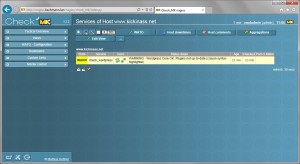


Well done! Gerade in Checkmk 2.0beta integriert.