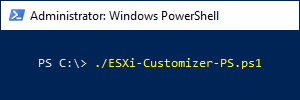
Um ein aktuelles ESXi Installations-ISO zu erstellen, nehme ich das ESXi-Customizer-PS von v-front.de.
Aktuelle Updates werden hiermit immer automatisch mit in das erstellte ISO integriert.
Das ESXi-Customizer-PS ist ein Powershell Skript das den Automatisierungsprozess stark vereinfacht und gepatchte und angepasste
ESXi 5.x / 6.x / 7.x Installations-ISOs mit den VMware.PowerCLI PowerShell ImageBuilder Modulen erstellt.
13.05.2020 - ESXi 7.x wird mit unterstützt 12.05.2020 - Anleitung aktualisiert
benötigt wird:
- Windows 10 mit PowerShell Version 5 oder höher
- aktuelles ESXi-Customizer-PS script
- VMware Power.CLI PowerShell Modul 10 oder neuer
Vorbereitungen
Die Ausführung von Skripten muss auf dem Computer erst noch aktiviert werden. PowerShell als admin ausführen.
PS C:\> Set-ExecutionPolicy Unrestricted
NuGet Package Provider installieren (Paket Management)
PS C:\> Install-PackageProvider -Name NuGet
VMware.PowerCLI installieren (ca. 320MB, C:\Program Files\WindowsPowerShell\Modules)
PS C:\> Install-Module -Name VMware.PowerCLI
ISO erstellen
Jetzt wird ein Standard ESXi ISO Image erstellt. (Ohne Angabe der gewünschten Version wird immer die aktuellste genommen.)
Das erstellte ESXi ISO kann dann wie gewohnt zur Installation oder auch zum Upgrade genutzt werden.
ESXi 7.0.0
PS H:\tools> ./ESXi-Customizer-PS.ps1 This is ESXi-Customizer-PS Version 2.8.0 (visit https://ESXi-Customizer-PS.v-front.de for more information!) (Call with -help for instructions) Logging to C:\Users\changeme\AppData\Local\Temp\ESXi-Customizer-PS-592.log ... Running with PowerShell version 5.1 and VMware PowerCLI version .. build Connecting the VMware ESXi Software depot ... [OK] Getting Imageprofiles, please wait ... [OK] Using Imageprofile ESXi-7.0.0-15843807-standard ... (Dated 03/16/2020 10:48:54, AcceptanceLevel: PartnerSupported, The general availability release of VMware ESXi Server 7.0.0 brings whole new levels of virtualization performance to datacenters and enterprises.) Exporting the Imageprofile to 'H:\tools\ESXi-7.0.0-15843807-standard.iso'. Please be patient ... All done.
ESXi 6.7.0
PS H:\tools> ./ESXi-Customizer-PS.ps1 -v67 This is ESXi-Customizer-PS Version 2.8.0 (visit https://ESXi-Customizer-PS.v-front.de for more information!) (Call with -help for instructions) Logging to C:\Users\changeme\AppData\Local\Temp\ESXi-Customizer-PS-2624.log ... Running with PowerShell version 5.1 and VMware PowerCLI version .. build Connecting the VMware ESXi Software depot ... [OK] Getting Imageprofiles, please wait ... [OK] Using Imageprofile ESXi-6.7.0-20200404001-standard ... (Dated 04/21/2020 06:45:14, AcceptanceLevel: PartnerSupported, Updates ESXi 6.7 Image Profile-ESXi-6.7.0-20200404001-standard) Exporting the Imageprofile to 'H:\tools\ESXi-6.7.0-20200404001-standard.iso'. Please be patient ... All done.
WinError 10054
Eventuell erhält man bei der Erstellung des ISO Images aus dem Online Depot folgenden Fehler:
Exporting the Imageprofile to 'H:\tools\ESXi-7.0.0-15843807-standard.iso'. Please be patient ... An unexpected error occurred: [WinError 10054] Eine vorhandene Verbindung wurde vom Remotehost geschlossen
Erstellt man aber zuerst ein offline zip bundle und davon dann das ISO Image, funktioniert’s.
# output an Offline bundle instead of an installation ISO # -ozip PS H:\tools> ./ESXi-Customizer-PS.ps1 -ozip --- SNIP --- Exporting the Imageprofile to 'H:\tools\ESXi-7.0.0-15843807-standard.zip'. Please be patient ... # use the VMware Offline bundle <bundle> as input instead of the Online depot # -izip <bundle> PS H:\tools> .\ESXi-Customizer-PS.ps1 -izip .\ESXi-7.0.0-15843807-standard.zip --- SNIP --- Exporting the Imageprofile to 'H:\tools\ESXi-7.0.0-15843807-standard.iso'. Please be patient ...
Danke für den Tipp von Virten.net