
Die Idee hab ich von Novaspirit Tech. Ich nutze hier aber kein Docker.
Schlankes Alpine Linux mit einem XFCE Desktop das im Webbrowser läuft. (Sound funktioniert nicht.)
20.04.2024 - Anleitung aktualisiert (Proxmox 8, Alpine Linux 3.19)
Installation
Neuen Container mit dem alpine-3.19-default_20240207_amd64.tar.xz Template erstellen.
8 GB Harddisk, 1 CPU und 1 GB RAM sind erstmal ausreichend.
Container starten und updaten.
apk update apk upgrade
Benötigte Pakete installieren.
apk add --no-cache sudo git xfce4 xfce4-terminal faenza-icon-theme bash python3 tigervnc
Benutzer alpine anlegen, der Gruppe wheel hinzufügen und ein Passwort vergeben.
adduser -h /home/alpine -s /bin/bash -S -D alpine addgroup alpine wheel passwd alpine
Mit visudo die Gruppe wheel in der /etc/sudoers aktivieren.
visudo ## Uncomment to allow members of group wheel to execute any command %wheel ALL=(ALL:ALL) ALL
noVNC und websockify installieren
git clone https://github.com/novnc/noVNC /opt/noVNC git clone https://github.com/novnc/websockify /opt/noVNC/utils/websockify
Jetzt als alpine user einloggen.
VNC Passwort vergeben. (nach vncpasswd muss zweimal die Enter Taste gedrückt werden)
vncpasswd Would you like to enter a view-only password (y/n)? n A view-only password is not used
VNC Server starten.
vncserver :99 & Using desktop session xfce New 'desktop:99 (alpine)' desktop is desktop:99 Starting desktop session xfce Xvnc TigerVNC 1.12.0 - built May 8 2022 02:27:53 Copyright (C) 1999-2021 TigerVNC Team and many others (see README.rst) See https://www.tigervnc.org for information on TigerVNC. Underlying X server release 12014000, The X.Org Foundation --- SNIP --- (Fehlermeldungen ignorieren)
noVNC Proxy Server starten.
/opt/noVNC/utils/novnc_proxy --vnc localhost:5999
Warning: could not find self.pem
Using local websockify at /opt/noVNC/utils/websockify/run
Starting webserver and WebSockets proxy on port 6080
/opt/noVNC/utils/websockify/websockify/websocket.py:31: UserWarning: no 'numpy' module, HyBi protocol will be slower
warnings.warn("no 'numpy' module, HyBi protocol will be slower")
WebSocket server settings:
- Listen on :6080
- Web server. Web root: /opt/noVNC
- No SSL/TLS support (no cert file)
- proxying from :6080 to localhost:5999
Navigate to this URL:
http://desktop:6080/vnc.html?host=deskop&port=6080
Press Ctrl-C to exit
Im Browser die URL aufrufen und einloggen. (Hostname durch IP ersetzen.)
http://192.168.50.189:6080/vnc.html?host=192.168.50.189&port=6080
Anmeldung.
Um im Browser auf Vollbild zu skalieren, in den Einstellungen Serverseitiges skalieren auswählen.
Fertig.
Was noch fehlt oder benötigt wird, kann natürlich nachinstalliert werden. Optionale Pakete.
apk add --no-cache htop ncdu neofetch chromium xfce4-taskmanager xfce4-screenshooter
Autostart
Damit nach einem reboot auch der vncserver und novnc-proxy als alpine user gestartet werden, die local.d scripts aktivieren.
rc-update add local default
Die Datei /etc/local.d/vnc-novnc.start mit folgendem Inhalt erstellen.
#!/bin/bash /bin/su -c "/usr/bin/vncserver :99" - alpine & /bin/su -c "/opt/noVNC/utils/novnc_proxy --vnc localhost:5999" - alpine &
und ausführbar machen.
chmod +x /etc/local.d/vnc-novnc.start
Im Terminal hätte ich vor dem login noch gerne die URL. Die /etc/issue sieht bei mir jetzt so aus.
Welcome to Alpine Linux 3.17 Kernel \r on an \m (\l) ####################################################################### # # # Webserver and WebSockets Proxy running on port 6080. # # # # Navigate to: # # http://192.168.50.188:6080/vnc.html?host=192.168.50.188&port=6080 # # # #######################################################################
Info vor dem login.

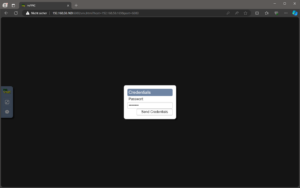
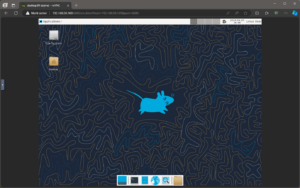
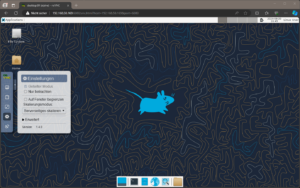
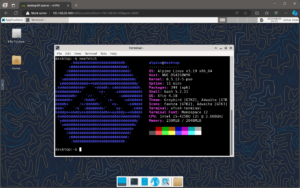
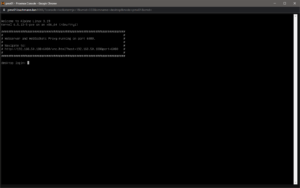
Man findet selten so perfekte Anleitungen. Respekt!
Ein Hinweis:
Nach vncpasswd muss zweimal die Enter Taste gedrückt werden – das hat mich etwas aufgehalten. Ggf einen Hinweis dazu hinzufügen?
Danke, Anleitung aktualisiert.